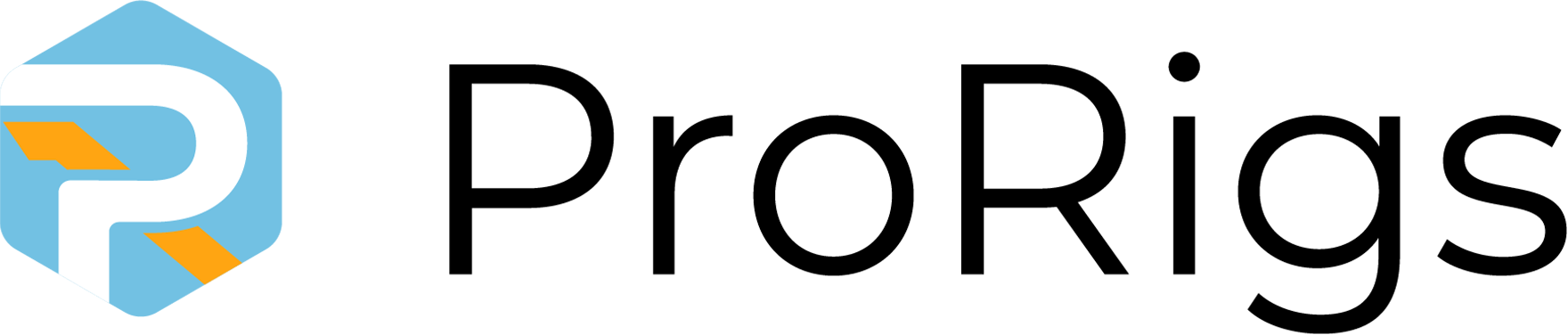FREQUENTLY ASKED
QUESTIONS
Seek And Ye Shall Find.
ProRigs Installation & Troubleshooting
Please use the following steps to confirm which version of Maya you are using.
On PC (Windows):
- Go to Help
- Click About Maya
- Verify the version
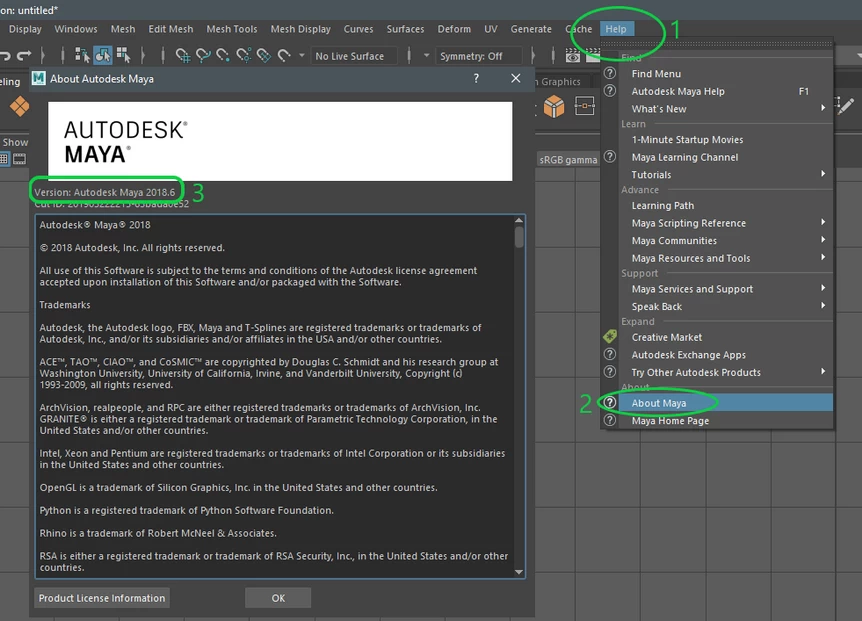
On Mac (MacOS):
- Go to Maya → About Maya
- Verify the version
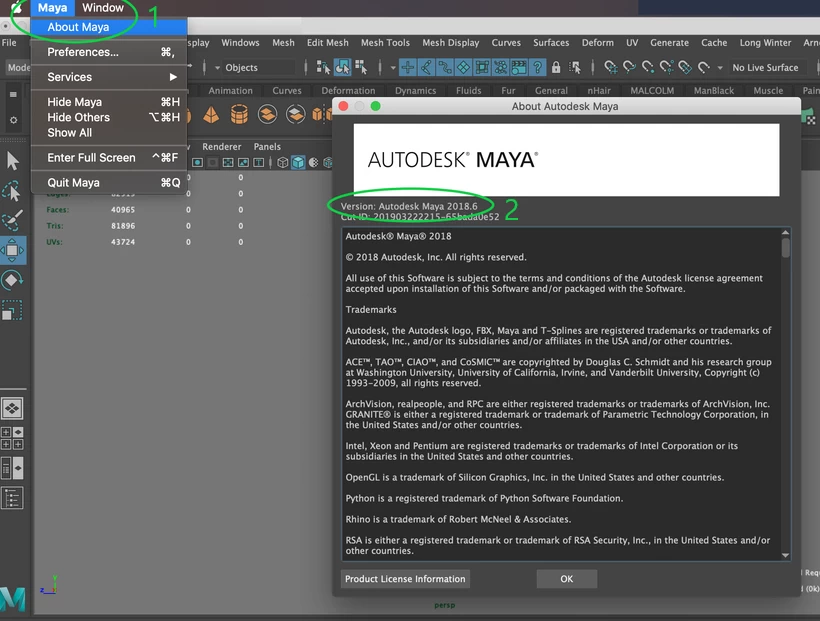
In rare cases, the license creation process can have an error and you may be stuck in a “pending” state after initially subscribing. ProRigs support often resolves this issue by themselves when this is noticed on their end.
If this is not resolved within an hour of you initially subscribing, you may also send us a message via ProRigs Support and we will fix this soon.
Our rigs will automatically self load the PRLicensePlugin as needed when using them. This functions the same as the “Loaded” setting in the Plug-in manager but is handled by the rigs themselves.
There is also no need to “Auto Load” the PRLicensePlugin in Maya’s Plug-in Manager. Enabling “Auto Load” will cause the plugin to always load even if you don’t intend to use PR rigs. While this may be ideal while you are still subcribed, if you have cancelled your subscription to ProRigs, this will also cause a message window to appear requesting you to enter a valid license key every time you start Maya.
To avoid this popup reminder and other potential conflicts (such as with exporting tools), it is recommend you leave both the “Loaded” and “Auto Load” settings off in the Maya Plug-in Manager and simply let our plugin handle this for you automatically as needed.
Best practices to start your animations:
Always “reference” your rig into your animation scene. YES, reference your rig into the scene and then start animating. This will prevent you from deleting parts of your rig, along with many other benefits.
- DO NOT “double click” open your Rig File, as this can often result in a rigs malfunction.
- DO NOT “open” your rig file and start animation.
- DO NOT “import” your rig into a scene file and start animation. This is essentially the same as “file, open”.
Please see our “Getting Started” page, for helpful video tutorials and for
This is a known Autodesk Maya bug and will not affect your work.
While using the PRLicensePlugin, exporting tools from Maya are disabled. Deactivating the PRLicensePlugin will resume normal function of your export tools.
Motion blur is not currently supported for our character rigs in Maya viewport 2.0 or Arnold render. While it can be enabled on some rigs, it can give unexpected results depending on the rig and scnerio.
Your network adapters are part of the computer profile ProRigs uses when it creates a license key. This profile is then tied to your ProRigs License on ProRigs servers. Altering these network adaptors can cause the license to error out and will require a reset of your license. If this occurs please contact ProRigs support via the Support Page.
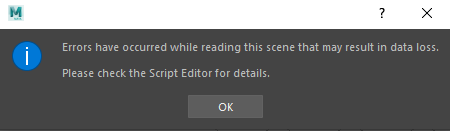
The error you are seeing is a common Maya error not just exclusive to our rigs, but more to do with the way different Maya version years interact with Maya scenes.
In order to provide the widest compatibility range as possible with our ProRigs characters, these compatibility fixes in different Maya versions can sometimes trigger such a message which Maya often displays as a general catch message that something may be an issue with the scene.
While the popup message can be intrusive, it is not something you need to worry about regarding ProRigs characters and their proper functionality within Maya.
We have a help video guide on this topic on the Help Videos page titled “Hide Controls in Arnold Render”
ProRigs requires an active Internet connection for its core functionality. This includes referencing or opening any rig into a scene and during the use of rig after it is in the scene.
ProRigs will accommodate for interruptions of the Internet connection for a brief period of time, but occasional communicates with our authentication servers to confirm valid authentication.
If it can’t do this due to lack of an Internet connection, the ProRigs plug-in will eventually unload itself and the rig will become unstable and eventually unusable.
To recover from this, you must again put the ProRigs Maya Pug-in into an active loaded status.
License Questions
- For individual subscriptions, you may only use your license key on 1 computer at the same time.
- When you first enter your license key on a computer for the first time, the activation process ties your license key to that computer.
- If you wish to use ProRigs with additional computers you must purchase a subscription license for each additional computer you wish to use.
- ProRigs License keys can’t be shared across multiple computers even if they are used while logged out of Maya / ProRigs on your first computer.
- If you need to use an additional computer you will need an additional subscription. To remove a license from an existing computer so that you can use it on a different computer, please contact ProRigs customer support services.
- School subscriptions have multi-activation licenses based on contract.
If you try to use a license key and get an error message which includes an error code,
please visit our license support page to troubleshoot this issue.
Subscription Questions
No. Access to ProRigs character rigs is only available via a monthly subscription. This subscription automatically renews and charges you once a month until you cancel the subscription.
ProRigs characters are designed to be used with Autodesk Maya (Windows and macOS). We support Maya 2022-2024.
When you purchase a ProRigs Subscription you choose your payment method from those available in the Check-out page. By signing up for a ProRigs subscription, you agree to have your payment method charged monthly.
Your subscription includes ALL of the rigs in the ProRigs character library, including any new characters and/or tools that are released while your subscription is active!
The minimum subscription term length is one month. You can subscribe as long as you like and your account will be charged monthly.
Should you choose to cancel your subscription, please note that you will no longer have access to the ProRigs characters or tools, including any new characters or tools that are released.
Sign in to your account, then go to My Account > Subscriptions. There you will see a button for cancellation.
If you wish to resubscribe your ProRigs subscription, simply log into your account, scroll to “Subscriptions” and select the “Reactivate” button (highlighted in green) for the specific subscription you wish to reactivate.
Be sure your email address and billing info is up to date.
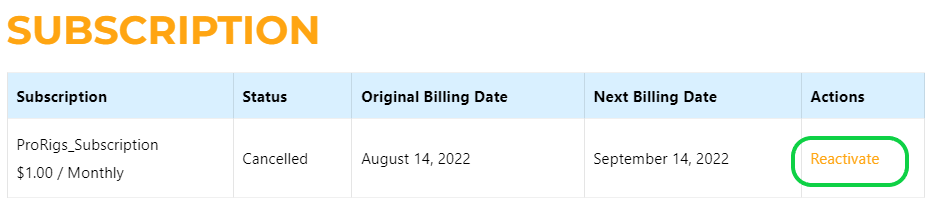
Your rigs will remain active and usable as long as your subscription is current. Once your Pro Rigs subscription term officially ends, your rigs will flatten and lock.
Absolutely! You may cancel and restart your subscription at any time. Please note that you will not have access to the character library if your subscription is not active.
No. Each license is useable on one computer. If you need to use ProRigs characters on an additional computer you will need an additional subscription.
About ProRigs
ProRigs was developed to raise the bar for all animation by introducing a library of character rigs for student use. Whereas most character rigs are overpriced with no support or attached to a school/class commitment, ProRigs is created by professionals, for everyone. Take your animation to the next level with professionally-designed and built rigs ready for your use.
Our rigs are professionally designed and built with you in mind. We know you don’t have a rigging department on hand – you simply want to get animating. Our rigs are ready for your use with limited set up. We also offer technical support for members. With ProRigs, you aren’t committing to an expensive class, and you’re not purchasing single rigs at high individual costs. One subscription gets you access to the whole library!
ProRigs was created by Michal Makarewicz, a supervising animator at Pixar Animation Studios, and the CEO of The Animation Collaborative, a workshop program in Emeryville, California. Michal’s goal is to bring international artists together to create a unique character library full of animation rigs ready to perform at the professional level.
ProRigs is for everyone! Students, professionals, freelancers, teachers, etc.
None! We’ve taken care of that for you! ProRigs’ goal is to deliver professional-quality rigs designed to perform at a feature animation level. Our rigs and tools are ready for your use, without any rigging experience!
We offer setup guides and videos to make sure your rigs are installed correctly and ready for your use. In addition, we have some troubleshooting tips for common problems. If you are still experiencing technical difficulties, please feel free to contact ProRigs.
ProRigs is not an animation school. There are no classes to sign up for. We feature a few how-to videos that will walk you through setting up your new characters, but there are no lectures covering animation topics. If you are looking for Animation Education, we encourage you to check out The Animation Collaborative www.animc.com, which features workshops in animation, design, story and more, taught by professionals from ILM, Pixar, and other Bay Area studios!