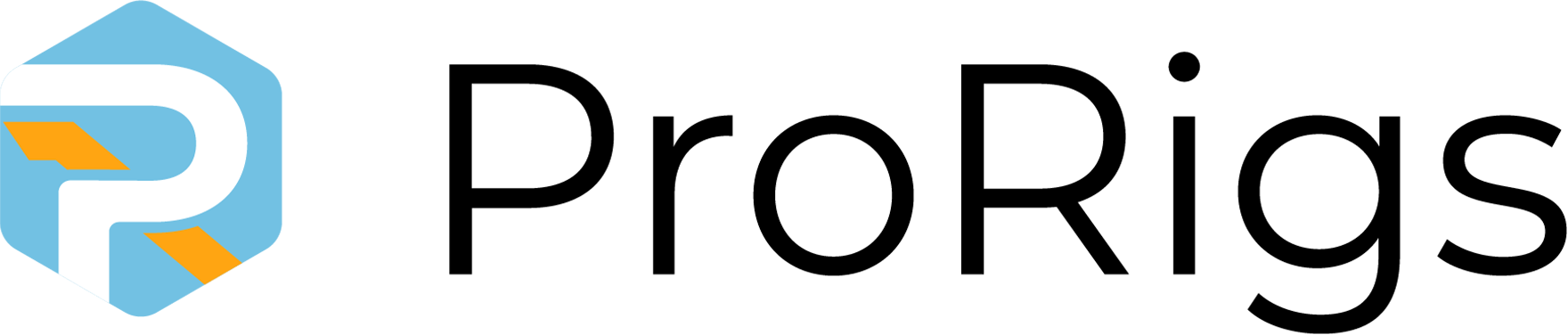Help Videos
To Guide You Through The Process.
Help Videos
To Guide You Through the Process.
Getting Started
We've Created Tutorial Videos to Guide you through ProRigs FAQ's.
How To Install ProRigs
This video tutorial will guide you through installing the ProRigs Maya Plugin which is mandatory to use ProRigs.
How To Install The Picker
This video tutorial will guide you with installing the optional picker for a better ProRigs Maya experience.
How To Use RGB Color System
This video tutorial will help you understand how to use ProRig’s innovative RGB lighting system, to easily change colors on virtually all surfaces of the character.
How to Transfer Your License
The Practical Details
Tutorial Videos To Guide You Through The Rig.
Hide Controls In Arnold Render
This video tutorial will help you understand how to hide controls that may be visible when you render in Arnold.
ViewPort 2.0 Fix
This video tutorial shows how to correct for certain rigs looking unusual or interacting with lighting strangely in ViewPort 2.0
How To Customize Textures
This video tutorial will help you understand how to customise the textures on ProRigs characters.
How To Use Ball with Tail Options
This video tutorial will help you understand how to modify the various options on Ball with Tail rig.
Base Attributes, what's the deal?
Getting to know the Base Ctrl
Those little boxes by the hands and feet.
Understanding how to use the settings controls
Get those fingers & toes wiggling.
Set driven key finger attributes
Breathe in... breathe out...
Additional chest functions
Align? I just want to follow.
How to switch the control space
Can your shoulders "twist" and shout?
Allowing twist on the shoulders
Eyes are the windows to the soul.
Those big beautiful brows!
The functionality of a four control brow.
Eye sockets for that extra touch.
Eye socket deform use cases
What big ears you have there.
Multi ear control setup
Put your pants on!
Working with clothing extras
Deform your rig, don’t let your rig deform you.
Head, body and face deform controls and attributes
That's all folks!
Thank you and until next time…