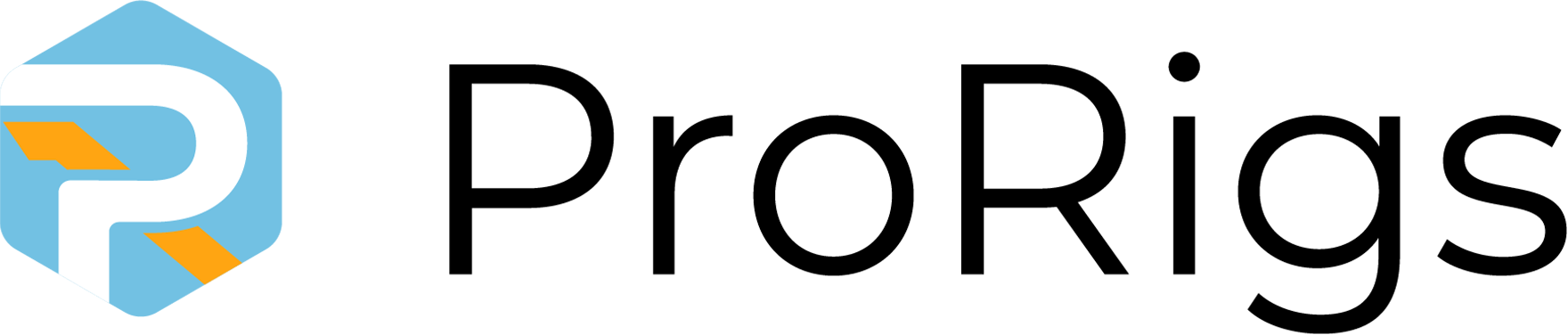License Support
we're Here to help.
ProRigs License Support
This page is dedicated to helping customers resolve ProRigs License errors. Below are common license / plugin errors you may encounter and solutions to them.
If you feel none of these accurately reflects the error or problem you are having, please reach out to us via our support form.
This error occurs when you have entered a license key but no matching license is found on our servers. Be sure you have entered the key exactly as provided to you in your welcome email or shown on your accounts page.
This error occurs when one of the following conditions exsist:
1. Your license has expired.
Confirm your license has not expired by visiting your accounts page and checking your subscription status.
The column marked “Status” should read “Active” as this example shows:
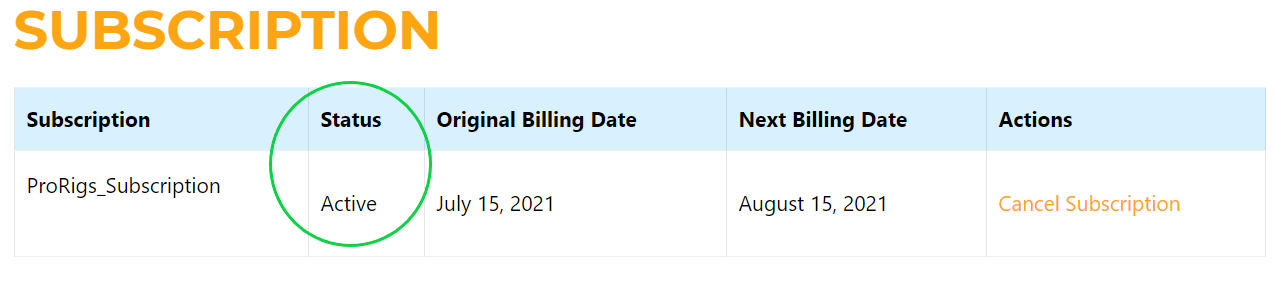
If it reads “Cancelled”, your subscription is no longer active (this also revokes your license key).
A common reason for this is the payment info on file is no longer valid (ie. expired credit card or credit charge declined by payment processor). Please check that your payment information (on the same Accounts page) is correct and up to date.
If your subscription is marked “Active” and you are still getting a license error, please reach out to us via our Support Page located here.
2. You entered a license key originally activated on a different computer.
If you are trying to use your license key on a computer not originally verified and tied to your ProRigs License, this will not work and you wil get the above error. Each subscription license is tied to the computer originally it was activated on.
If your intention is to have a second computer with ProRigs available to you in addition to the original computer you subscribed on, you must purchase a second subscription for this new computer. You must do the same for each additional computer you require (ie. if you need 4 computers to permanently use ProRigs you will need 4 individual subscriptions).
Your license key is only valid on the computer it is originally activated on. This activation process ties your license key to this computer.
If you wish to use ProRigs with additional computers, you must purchase an additional subscription license for each computer you wish to use it with.
ProRigs License keys can’t be shared across multiple computers even if they are used while logged out of Maya / ProRigs on your initial computer.
If you wish to transfer your license key from the your current computer to another one, you may do so by following the “License Key Transfer Guide” on out Help Videos page.
This error occurs when you have left the License Key window prompt blank.
Please be sure you have entered your license key in full before press the submit button.
Your network adapters are part of the computer profile ProRigs uses when it creates a license key. This profile is then tied to your ProRigs License on our ProRigs servers. Altering these network adaptors may cause the license to error out and will require a reset of your license.
If this occurs, please reset your license key via the accounts page as instructed here.
This error typically occurs when you do not have an active Internet connection. Please confirm you have an active Internet connection and try again after doing so.